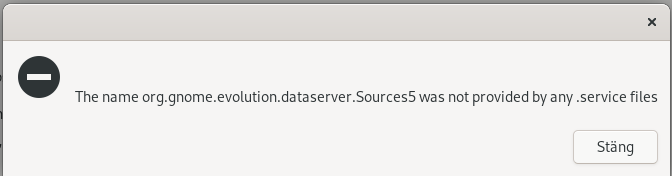Sven Hoexter: xdg and mime types - stuff I would've loved to know a week ago
Learned a few things about xdg and mimetype registration in the last week that
could be helpful to have condensed in a single place.
No Need to Ship a Mailcap Mime File
If you already ship a  And while we're at it: everyone using Libreoffice should give a virtual hug to rene@ for
taming that beast since 2010 and OpenOffice.org before.
And while we're at it: everyone using Libreoffice should give a virtual hug to rene@ for
taming that beast since 2010 and OpenOffice.org before.
.desktop file (that is what ends up in /usr/share/applications/)
which has a MimeType declared, there is no need to also ship a mailcap file (that
is what ends up in /usr/lib/mime/packages/). Some triggers will do the conversion work
for you. See also Debian Policy 4.9.
Reverse DNS Naming Convention for .desktop Files
Seems to be a closely guarded secret, maybe mainly known inside the Gnome world,
but it's in the
spec. Also not very widely known inside Debian if I look at my local
system as not very representative sample.
Your hicolor Theme App Icon can be a Mime Type Icon as Well
In case you didn't know the hicolor icon theme is the default fallback theme.
Many of us already install application icons e.g. in
/usr/share/icons/hicolor/48x48/apps/ which is used in conjunction with the
Icon field in the .desktop file to locate the application icon.
Now the next step, and there it seems quite of few us miss out, is to create
a symlink to also provide a mime type icon, so it's displayed in
graphical file managers for the application data files. The schema here is simple:
Take the MimeType e.g. application/x-vymand replace the / with a - and use
that as file name in e.g. /usr/share/icons/hicolor/48x48/mimetypes/.
In the vym case that is /usr/share/icons/hicolor/48x48/mimetypes/application-x-vym.png.
If you have one use a scalable .svg file instead of .png.
This seems to be an area where Debian lacks a bit of tooling to automatically
convert application icons to all the different sizes and install it in all the
appropriate places. What is already there is a trigger to run gtk-update-icon-cache
when you install new icons into one of the icon theme folder so they're picked up.
No Priority or Order in .desktop Files
Likely something that hapens on all my fresh installations: Libreoffice is installed
and xdg-open starts to open pdf files with Libreoffice instead of evince. Now I've to
figure out again to run xdg-mime default org.gnome.Evince.desktop application/pdf to
change that (at least for my user). Background here is that the desktop file spec
explicitly mandates "Priority for applications is handled external to the .desktop files.". That's why we got in addition to all of that mimeapps.list files.
And now, after running the xdg-mime command from above, we've a ~/.config/mimeapps.list defining
[Default Applications]
application/pdf=org.gnome.Evince.desktop
mimeapps.list outside of desktop environment specific ones. A quick search
gave me just
$ apt-file search mimeapps.list
cinnamon-desktop-data: /usr/share/applications/x-cinnamon-mimeapps.list
gdm3: /usr/share/gdm/greeter/applications/mimeapps.list
gnome-session-common: /usr/share/applications/gnome-mimeapps.list
plasma-workspace: /usr/share/applications/kde-mimeapps.list
sxmo-utils: /usr/share/applications/mimeapps.list
sxmo-utils: /usr/share/sxmo/xdg/mimeapps.list
 And while we're at it: everyone using Libreoffice should give a virtual hug to rene@ for
taming that beast since 2010 and OpenOffice.org before.
And while we're at it: everyone using Libreoffice should give a virtual hug to rene@ for
taming that beast since 2010 and OpenOffice.org before.

 I'm really
puzzled why someone invests lifetime to dig into company internal history
to try get something right, do a lengthy explanation to the whole team,
use the time of others, even mention that there was no explanation of
why it's not the default value anymore it should be, and repeat the same
mistake by not writing down anything in the commit message.
For the current company I'm inclined to propose a commit message validator.
For a potential future company I might join, I guess I ask for real world
git logs from repositories I should contribute to. Seems that this is another
valuable source of information to qualify the company culture. Next up to
the existence of whiteboards in the office.
I'm really happy that at least a majority of the people contributing to Debian
writes somewhat decent commit messages and changelogs. Let that be a reminder
to myself to improve in that area the next time I've to change something.
I'm really
puzzled why someone invests lifetime to dig into company internal history
to try get something right, do a lengthy explanation to the whole team,
use the time of others, even mention that there was no explanation of
why it's not the default value anymore it should be, and repeat the same
mistake by not writing down anything in the commit message.
For the current company I'm inclined to propose a commit message validator.
For a potential future company I might join, I guess I ask for real world
git logs from repositories I should contribute to. Seems that this is another
valuable source of information to qualify the company culture. Next up to
the existence of whiteboards in the office.
I'm really happy that at least a majority of the people contributing to Debian
writes somewhat decent commit messages and changelogs. Let that be a reminder
to myself to improve in that area the next time I've to change something.